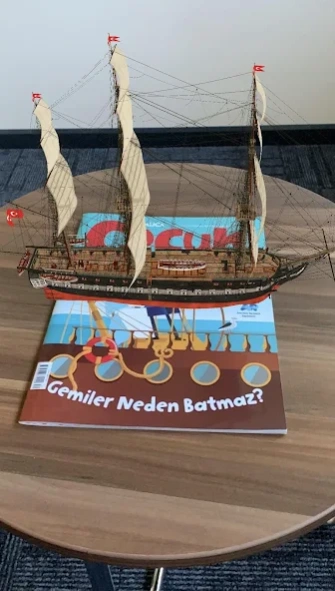Çamlıca Çocuk AR 2.1.1
Free Version
Publisher Description
Çamlıca Çocuk AR - The Augmented Reality application of our magazine
In the July issue of Çamlıca Children's Magazine, which you are looking forward to every month for 3 years, AR is at your disposal with its feature-rich application and its rich 3D content. This month we examine the ships in detail. Surprises are waiting for you on the cover and inside pages.
To access interactive content, open the application on the pages where you see the “Çamlıca Çocuk AR” logo and bring it to the display area of the screen. Enjoy learning new things interactively as you explore special content we have prepared for you.
Surprise content is waiting for you in our magazine. All you have to do is discover with Çamlıca Kids Application.
Çamlıca Child, Develop Yourself!
About Çamlıca Children's Magazine
Camlica Children's Magazine is a periodical for Camlica Publishing which is fun and educational as well as appealing to 8-12 age group children. It is a publication that aims to increase children's information capacity while having fun with reading illustrations and interesting photographs. This Journal is a work that has been prepared as a result of meticulous work in which appropriate content and writings are prepared for the age group children addressed by the experts on the editorial board. In addition, a 16-page magazine for preschoolers is presented free of charge every month.
About Çamlıca Çocuk AR
Çamlıca Çocuk AR is a free app for Android published in the Newsgroup Clients list of apps, part of Communications.
The company that develops Çamlıca Çocuk AR is Çamlıca Basım Yayın ve Tic. A.Ş.. The latest version released by its developer is 2.1.1.
To install Çamlıca Çocuk AR on your Android device, just click the green Continue To App button above to start the installation process. The app is listed on our website since 2023-09-27 and was downloaded 0 times. We have already checked if the download link is safe, however for your own protection we recommend that you scan the downloaded app with your antivirus. Your antivirus may detect the Çamlıca Çocuk AR as malware as malware if the download link to com.aurorabilisim.camlica.kids.ar is broken.
How to install Çamlıca Çocuk AR on your Android device:
- Click on the Continue To App button on our website. This will redirect you to Google Play.
- Once the Çamlıca Çocuk AR is shown in the Google Play listing of your Android device, you can start its download and installation. Tap on the Install button located below the search bar and to the right of the app icon.
- A pop-up window with the permissions required by Çamlıca Çocuk AR will be shown. Click on Accept to continue the process.
- Çamlıca Çocuk AR will be downloaded onto your device, displaying a progress. Once the download completes, the installation will start and you'll get a notification after the installation is finished.